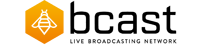Sign In
FAQ's
BCAST Frequently Asked Questions
What is BCAST?
BCAST™ is a social media/broadcasting platform that enables users to broadcast live streaming videos at any time from/to mobile devices, the web and/or TV. BCAST allows a member to create their own “BCAST Channel” or choose to watch from thousands of live streams that are keyword or location searchable. BCAST is available on multiple mobile devices and the web at www.bcast.com.
What mobile devices does the BCAST platform currently support?
BCAST currently works on the iOS (Apple) iPhone and iPad, Android smartphones and pads and soon Google Glass. Also arriving shortly BCAST will work on Samsung, LG and Lenovo Smart TV’s.
Do I need to register to use BCAST?
No and yes. You can enjoy watching BCAST streaming videos at any time on the mobile device and the web without registering. However, if you want to follow a member with notifications, comment on a broadcast, report inappropriate content or create and stream a broadcast of your own you need to be a registered member.
What does Registering Entail?
You can log in using Facebook or Twitter and you will be immediately registered or you can create an “instant” profile under the “register link” which requires email verification.
What does BCAST Cost?
Nothing. BCAST is advertising supported and free to both the broadcaster and the viewer.
Are there opt-in "Premium Services for a fee"?
Coming soon. BCAST will be introducing an opt-in feature to suppress all advertising for a monthly fee of $4.95. In addition, a registered BCAST member gets one gigabyte of free streaming video storage/memory. If a member wants additional video storage capacity over and above the one gigabyte the cost will be $1.95 per month for each additional five gigabytes.The monthly additional storage fee is subject to change (up or down) within 30 days. If a member does not wish to store a video within the BCAST platform they can easily post the video to Youtube directly from their BCAST profile page.
Does BCAST adversely impact mobile device battery life?
BCAST does not use any significant additional battery life and is very much comparable to what you would experience using NetFlix or watching a Youtube video on the device.
How do I report inappropriate content?
On every broadcast screen there is a link to report inappropriate content which immediately alerts our admin staff of inappropriate content which will take appropriate action to remove the offending content and potentially delete and ban the offending BCAST member. We strongly recommend that all BCAST members immediately report content they deem inappropriate.
When I log in BCAST asks for my location-Is it tracking me?
NO. BCAST does not track or make public to anyone a member’s location. The system initially asks for your location so that it can present to you live streams that are emanating from“nearby”. In addition, when a member initiates a broadcast and selects “enable location services” it will identify the location and include that broadcast in the “nearby” category. A member can always opt out of location services.
How do I delete a broadcast?
From the members profile page on the www.bcast.com web site as you scroll over each of your broadcasts you will see the “delete this broadcast” link. If you do not like a broadcast you have initiated from the mobile device you can make it “private” (enabling no one to see it but you) from the profile tab and then delete it later on the web.
What is the minimum recommended broadband connection to broadcast video?
For the Best use of the BCAST broadcasting platform we recommend having an upload connection of at least 1 Mb or higher. A web based tool is available to measure your upload speed at www.speedtest.net. You can get away with using a lower upload connection but the video quality may suffer ( pixelated or lag) for your viewers.
How do I report a bug?
Send us an email at “bugs@bcast.com and we will look into it asap.
What is the difference between BCAST and Instacast when broadcasting?
There are two ways to broadcast:
1) regular bcast which is archived and you name and add keywords for later searching and
2) Instacast which is a one click broadcast which is not saved (archived) and appears on main bcast pages but when it ends it is not retrievable. Your followers do get notifications though with both bcast and Instacast so that they can view live.
NOT FIND THE ANSWER YOU NEEDED?
Please don’t hesitate to reach out to us at: support@bcast.com for any questions. We will respond promptly.